Install & register Cppcheck Business License
Walkthrough - Step-by-Step how to install and run Cppcheck Premium Business License for Windows and Linux.
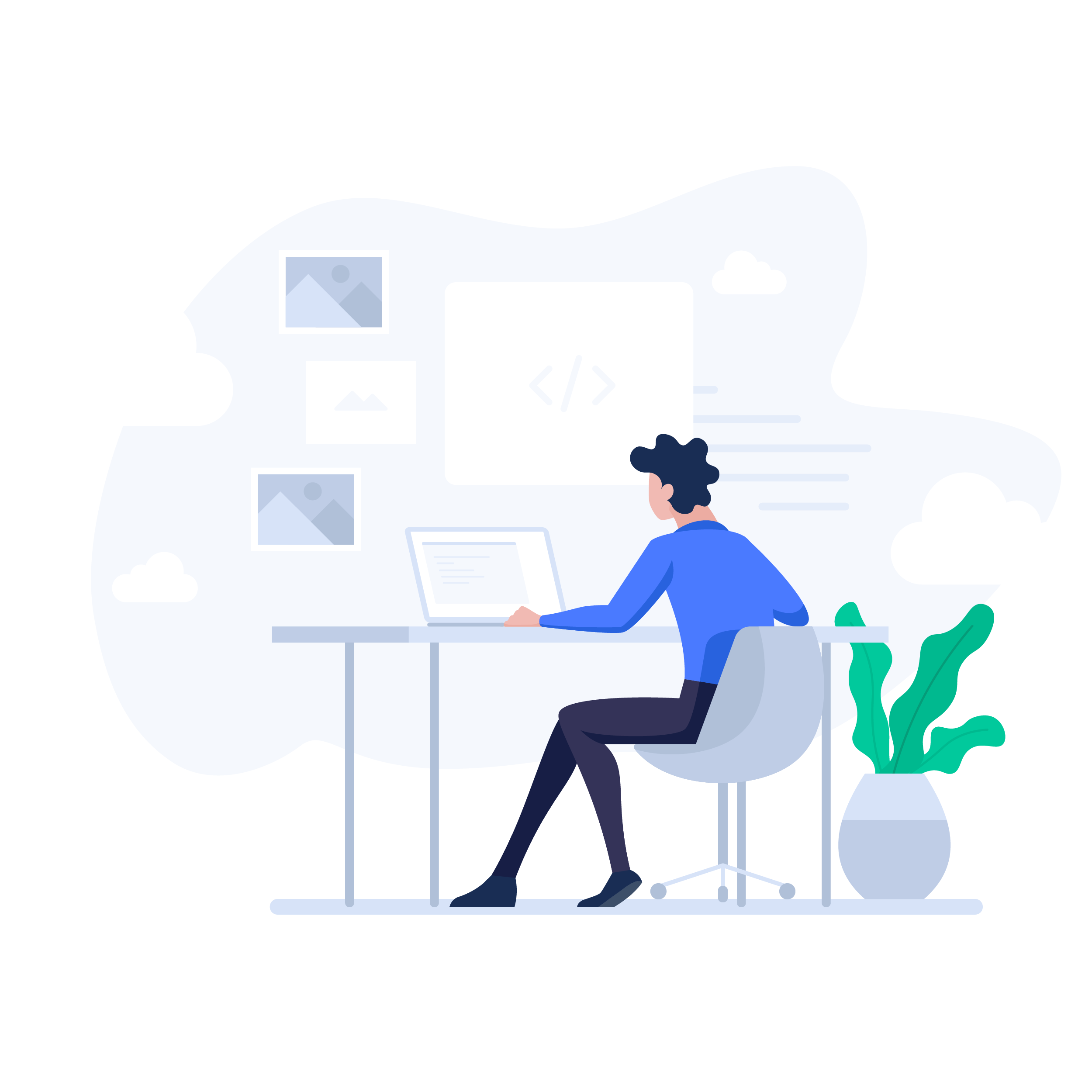
1
- INSTALL -
2
- LICENSE FILE -
Open the Windows Start Menu and browse to "Cppcheck Premium" folder.
In that folder, open the Register tool:

3
- RUN -
You can now run Cppcheck Premium!
Use any of the below resources to get started, or if you have any questions.
Manual: https://files.cppchecksolutions.com/manual.pdf
Support: https://www.cppcheck.com/customer_support
1
- INSTALL -
Download Latest Cppcheck Premium release and install.
2
- SET PATH -
3
- REGISTER -
Execute command:cd /opt/cppcheckpremium && python3 register.py
4
- RUN -
You can now run Cppcheck Premium!
Use any of the below resources to get started, or if you have any questions.
Manual: https://files.cppchecksolutions.com/manual.pdf
Support: https://www.cppcheck.com/customer_support